Content Listings
The various content listing provides convenient short cut listings of all the content items you have been given access to.
- Recent - this is LAST 20 items that you have accessed in the system.
- Favorites - this is the listing of your pinned items. This listing is also used in the Start page to drive the listed content.
- Recommended - this is a listing of the 20 MOST recommended items based on user feedback in the ratings system.
- Most Used - this is a listing of the 20 MOST opened items in the system based on all users content interactions
- New Content - this is a listing of the most recently added new content to your content tree. The dates will change color based on how recent the item is (green to yellow to orange).
- Folders - this is the core structure holding all your accessible folders and content inside BI Office.
More detail on some of these items is available here.
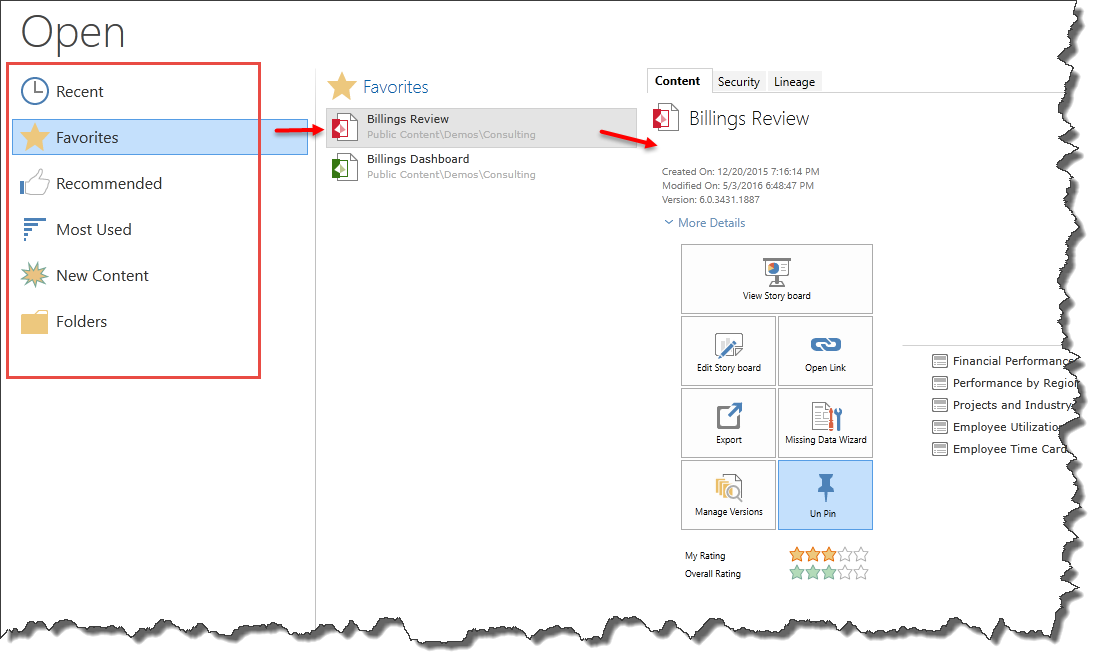
Listings Interface
Once a listing type has been clicked (red highlight), users are given the contents (middle panel) followed by the metadata tabs for the currently selected content item. The metadata functions and capabilities are identical to the main interfaces presented in the standard folder tree as described here.
Home |
Table of Contents |
Index |
User Community
Pyramid Analytics © 2011-2022

